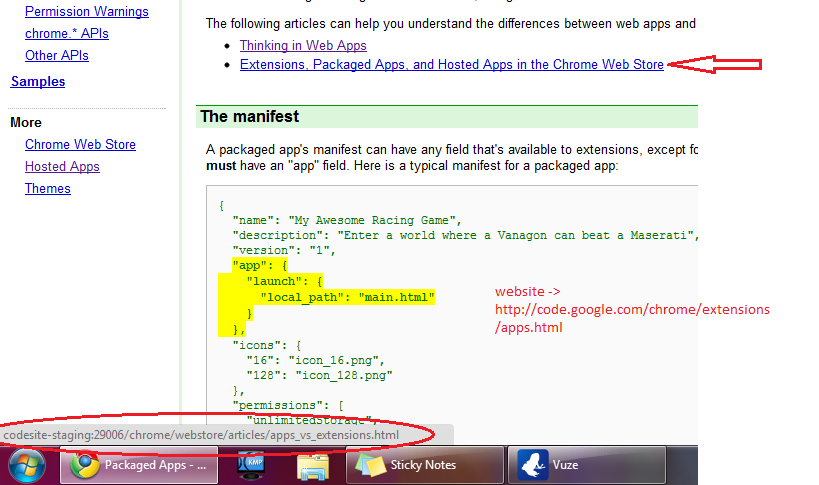Time.now # (or Time.new). To display the epoch: Time.now.to_i
import time # first, then int(time.time())
long epoch = System.currentTimeMillis()/1000;
epoch = (DateTime.Now.ToUniversalTime().Ticks - 621355968000000000) / 10000000;
DateDiff("s", "01/01/1970 00:00:00", Now())
calendar:datetime_to_gregorian_seconds(calendar:now_to_universal_time( now()))-719528*24*3600. # OR element(1, now()) * 10000 + element(2, now()).
SELECT unix_timestamp(now())
SELECT extract(epoch FROM now());
SELECT (SYSDATE - TO_DATE('01-01-1970 00:00:00', 'DD-MM-YYYY HH24:MI:SS')) * 24 * 60 * 60 FROM DUAL
SELECT DATEDIFF(s, '1970-01-01 00:00:00', GETUTCDATE())
Math.round(new Date().getTime()/1000.0) // getTime() returns time in milliseconds.
Get-Date -UFormat "%s" # Produces: 1279152364.63599
perl -e "print time" # (If Perl is installed on your system)
- ColdFusion (CFML) MX 6.1+:
#int( getTickCount() / 1000 )#